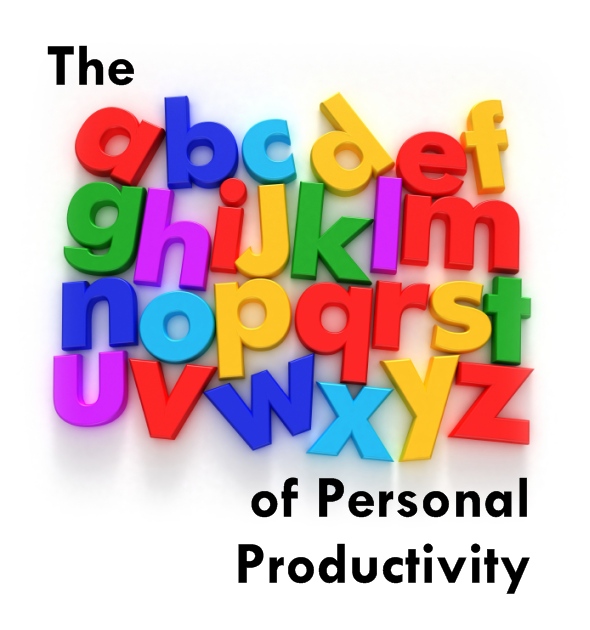T is for Tags.
I apologise to anyone who only uses pen and paper to track their to-do lists, because T's subject is only useful for computerized to-do list applications. However, I think it's such an important and useful part of a computer-based solution that you lo-fi (and if paper works best for you then stick with it) system users will have to bear with me.
I may be biased, given that I've written and use a tag-based online to-do list app, but I believe that the ability to tag your tasks is one of the most important features when it comes to managing your tasks.
What do I mean by "tags" anyway? Tags are just the keywords that you choose to associate with your tasks as you add them to your system. They can be anything that you think might help you sort through your tasks, or group them together and are usually entered by listing them in a "tags" entry box when creating or editing a task.
And because they're just entered free-form as a string of words, it doesn't matter in what order you list them, and - more importantly - you don't have to decide which tags are available before you need them. If you're in the middle of entering a new task and you suddenly think "hmm, maybe I should keep track of all these phonecalls I need to make", then all you need do is type "phonecalls" in the list of tags for this task and you're away.
I've Defined a Load of Tags. Now What?
Obviously, the list of tags on any one task isn't that useful. If you're reading a task description that says "Phone Janice to see what's happening with payment of invoice #205", then you don't need tags to tell you that it's a "phonecall" about the "accounts" relating to project "WorldDomination".
Tags are about ways of grouping your tasks to let you quickly and easily find the information you need. Continuing from the example in the previous paragraph, you could use the "phonecall" tag to pull up only the tasks that needed you to call somebody, and then run through making all the calls one after another. Or maybe you want to see all of the things that are outstanding on the World Domination project, and the "WorldDomination" tag would show you that you also need to work out how to patch the video conferencing system through to the UN, and run the final checks on the satellite laser system.
What About Projects? Or Contexts?
Some computer-based to-do list systems let you group your tasks into projects and maybe define the context in which they need to be performed. To my mind, both of those concepts can be treated more flexibly just as different tags. Then if something needs to be done for more than one project, it can be tagged with both project tags and appear in both lists. And if your tagging system lets you group tasks by more than one tag, you can easily narrow down to only the things you need to do when you're in the "office" context for the "WorldDomination" project.
Tags by their nature are free-form and lightweight, so err on the side of defining too many tags rather than too few. If it's something you need in the future you'll be glad that all your tasks are already tagged, and if you never use it then it hasn't cost you anything.