It’s Chris this week, disapointed with my title pun game. I spent the week working on some improvements to the firmware for museum in a box, but first updates from the others.
Adrian has continued our explorations into the wider Fediverse. This week he spun up an instance of PeerTube, the YouTube alternative. The setup process was nicely documented and pretty easy to follow on a spare Mythic Beasts VPS. We had to increase the disk space a bit from the default 5GB (10GB would be fine, plus however much video you want to store), but aside from that it seems to be running okay on a single core, 1GB RAM virtual server.
Next will be getting livestreaming working on it. This is following on from the “making LEDs blink from Mastodon” we reported last week. The physical side of things has moved on a bit there too; more on that when we’ve got the livestream working!
Neil has mainly been ‘writing words and moving pixels around on a screen’. Translated through the heat, he has been looking at improvements to the Museum in a Box website, and producing new content.
I have been looking at changes to the interface for writing stickers and updating audio content on Museum in a Box. The firmware for Museum in a Box includes a local web server that provides the UI for maintaining collections and writing stickers. New content is initally uploaded through the web based heart platform but writing stickers invloves the local hardware. When we first ported the code over to the ESP version of the box we kept the same look and feel for the web server interface. With feedback from users we felt it was time to making some tweaks to improve the UI.
Having just moved to a newer version of the Espressif IoT Development Framework there are now more available options, such as asynchronous handlers. This means we can streamline some of our code and build in more feedback for the user. While I am adding functionality it felt like a good opportunity to give the design of the page a bit of a refresh too. Hence the callback in the title to WYSIWYG editors of my past, in the 90s we had CoffeeCup for our markup, and a bit of a web search brought me the suprising news that it’s still a thing. Now, we have a whole new suite of tools to create responsive styled content that would have blown my mind back then. What’s a ‘mobile phone’?
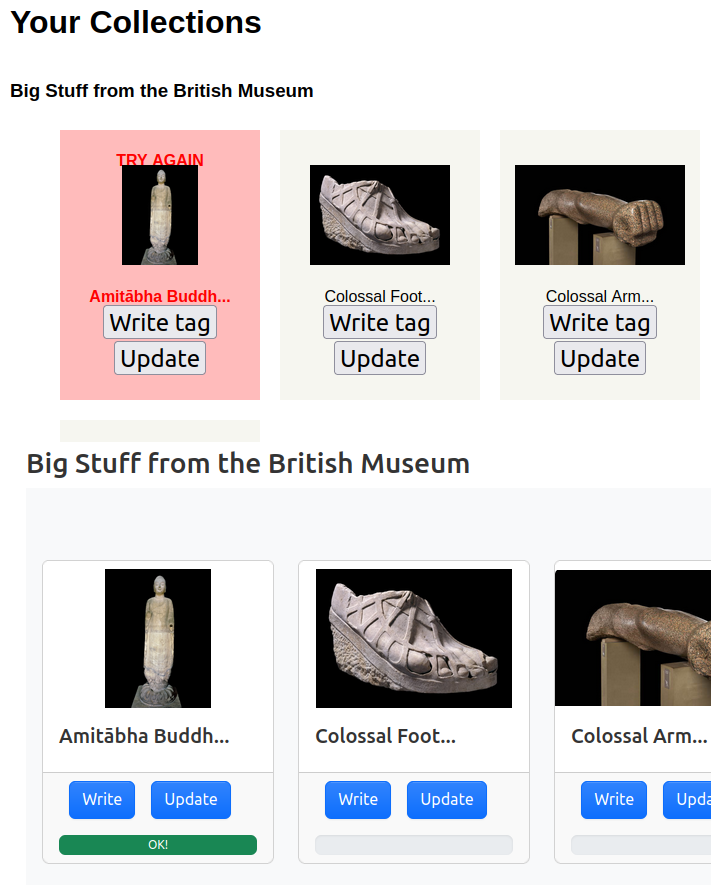
One key improvement is greater feedback about the progress of updates. All the audio for collections is stored locally on an SD card, so the box can function offline. For large collections this can take a little while, it’s been useful for us speaking to clients about this process. It’s definietly one of those times were we’re too close to the process to see the problem. We’ve encountered times were someone contacts us thinking there is a problem with updating the box, only for us to find out it’s working fine, but not giving any indication that it is. So I am adding visual feedback that the updates are happening to help fix this and make the experience more user friendly. What you’re seeing is what you’re gettting.
Alongside this Adrian and I have been looking at ESP web tools to provide an alternative firmware update path for the boxes. It’s proved a straightforward route to adding update over USB serial as an option for the Museum in a Box firmware.
