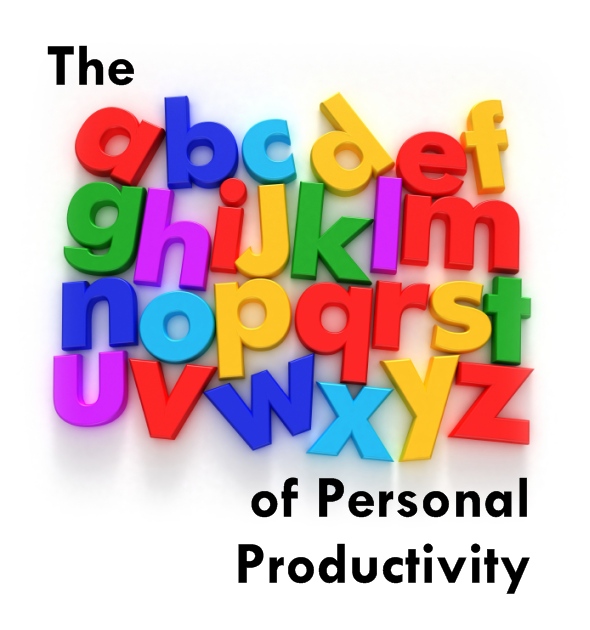C is for Context.
This is an idea that I first came across when reading the excellent Getting Things Done by David Allen. It's a different and very useful way to view the things you need to do.
Rather than listing your tasks by the project they're part of, or the day you need to do them, you group them by the context in which you have to perform them. So you keep a list of everything that needs to be done in a certain location - work, home, at the computer, in the shed, in town... Or when you're using a certain tool - emails to send, phonecalls to make, things to oil when you next have the oil-can handy... They can even be a person - things to discuss next time I have a meeting with the boss, or decisions that need to be made jointly with my boyfriend...
That way, when you finally get the phone in your hand (am I the only person who spends ages agonising what they're going to say before a phone call?), you can get on a roll and blitz through all the tasks on your "phone context" list. [Another tip to help keep the momentum going with phone or email lists: write the phone number or email address in the task when you add it to the list, then you don't have to go hunting when you're making the calls.]
The set of contexts that are useful will vary from person to person. For example, I spend most of my time sat in front of my laptop, so a "computer" context doesn't make a lot of sense for me, but it might for someone who spends a lot of their day out and about.
The contexts that I do have are invaluable though. Because I use tedium to track what I have to do, each context is just another tag. If I'm about to head out to town, I can pull up everything tagged with 'town' and remind myself that I need to buy a birthday present for my sister; pick up my business cards from the printers; and post the stack of Christmas cards from the sideboard.
And since moving to Italy I've gained a new context and tag - "England". That way I can assign things to that context whenever I think of them, and not have to worry about them again until the next time I'm going back for a visit. One click on the "England" tag, and there they all are waiting for me.